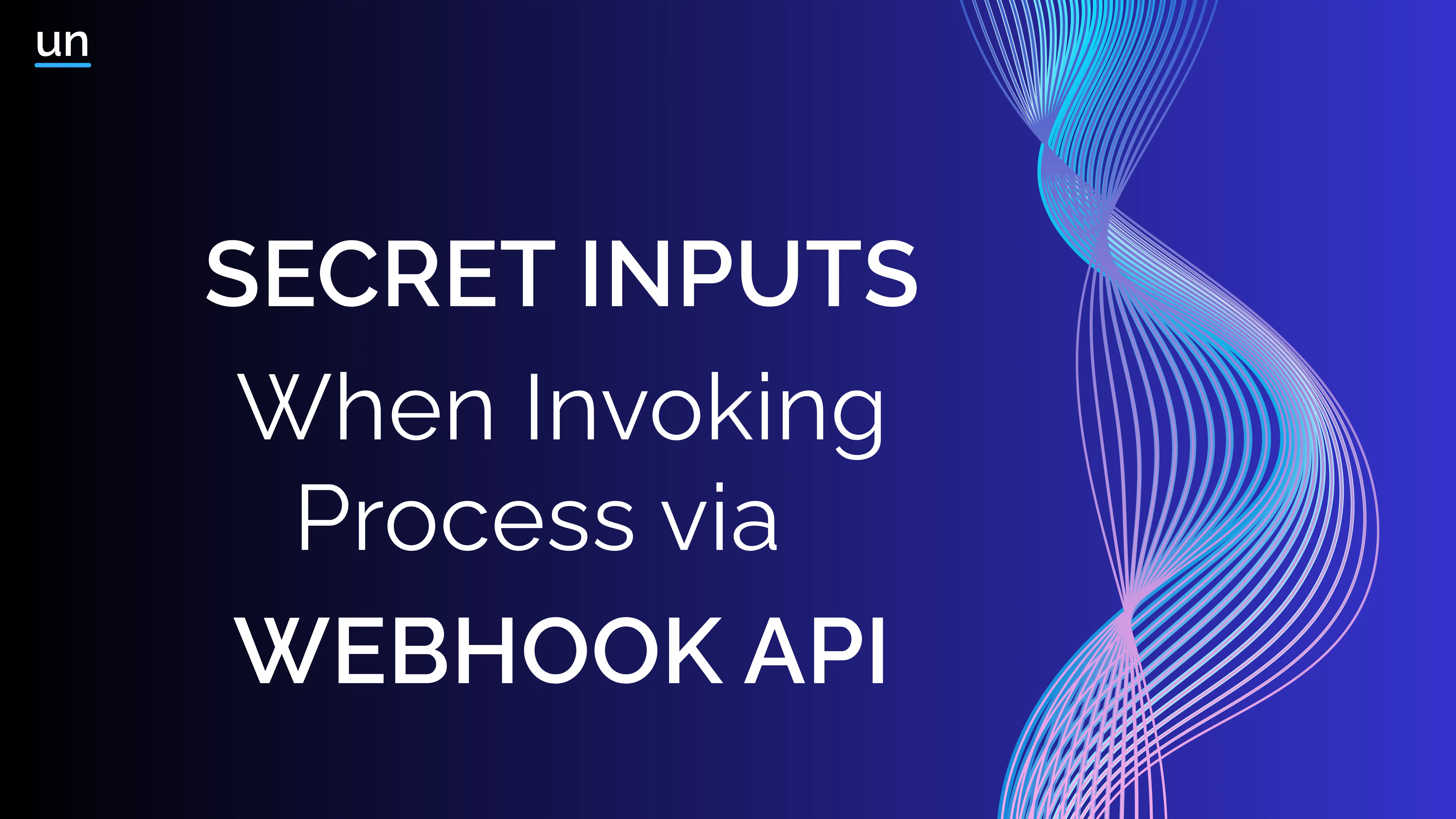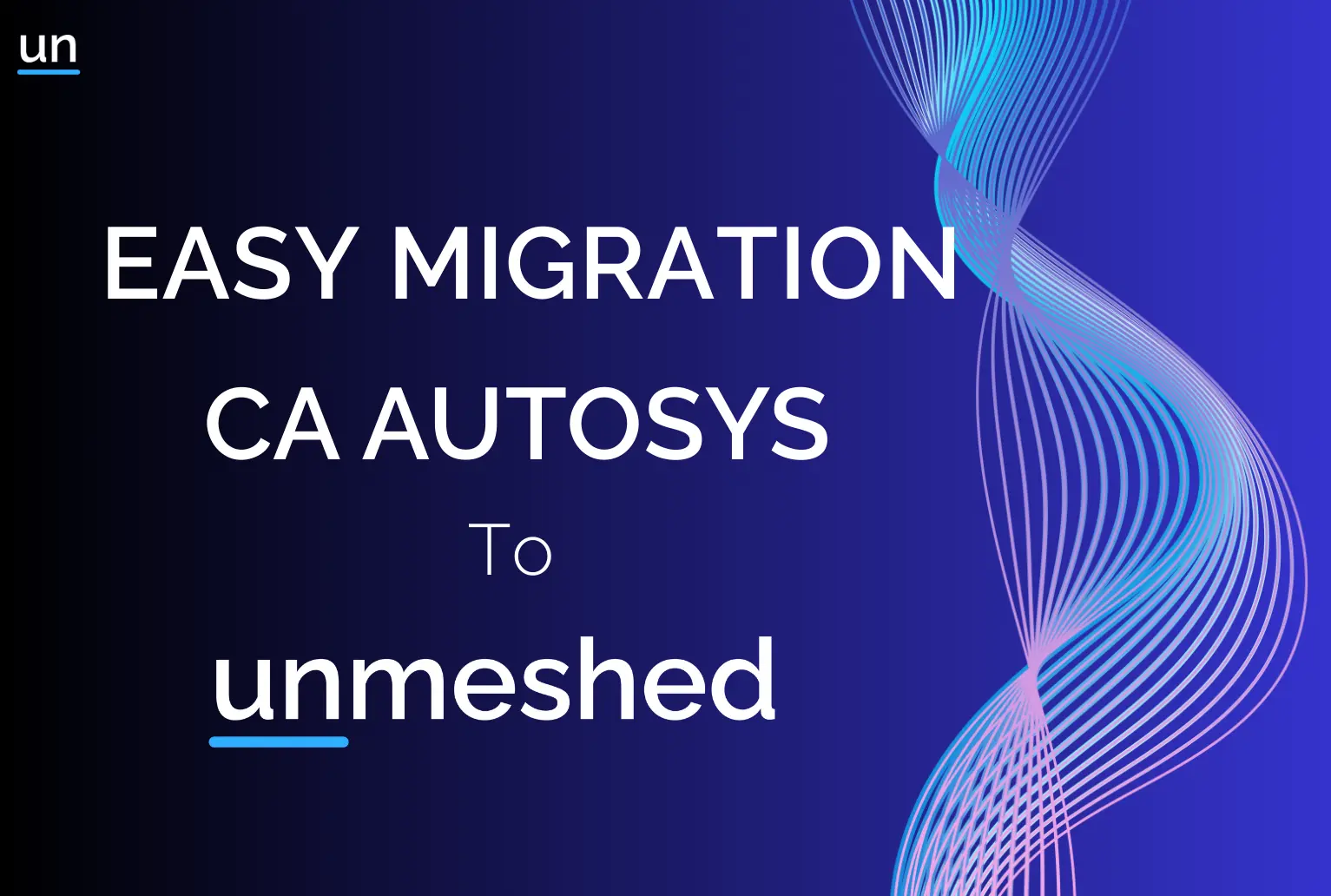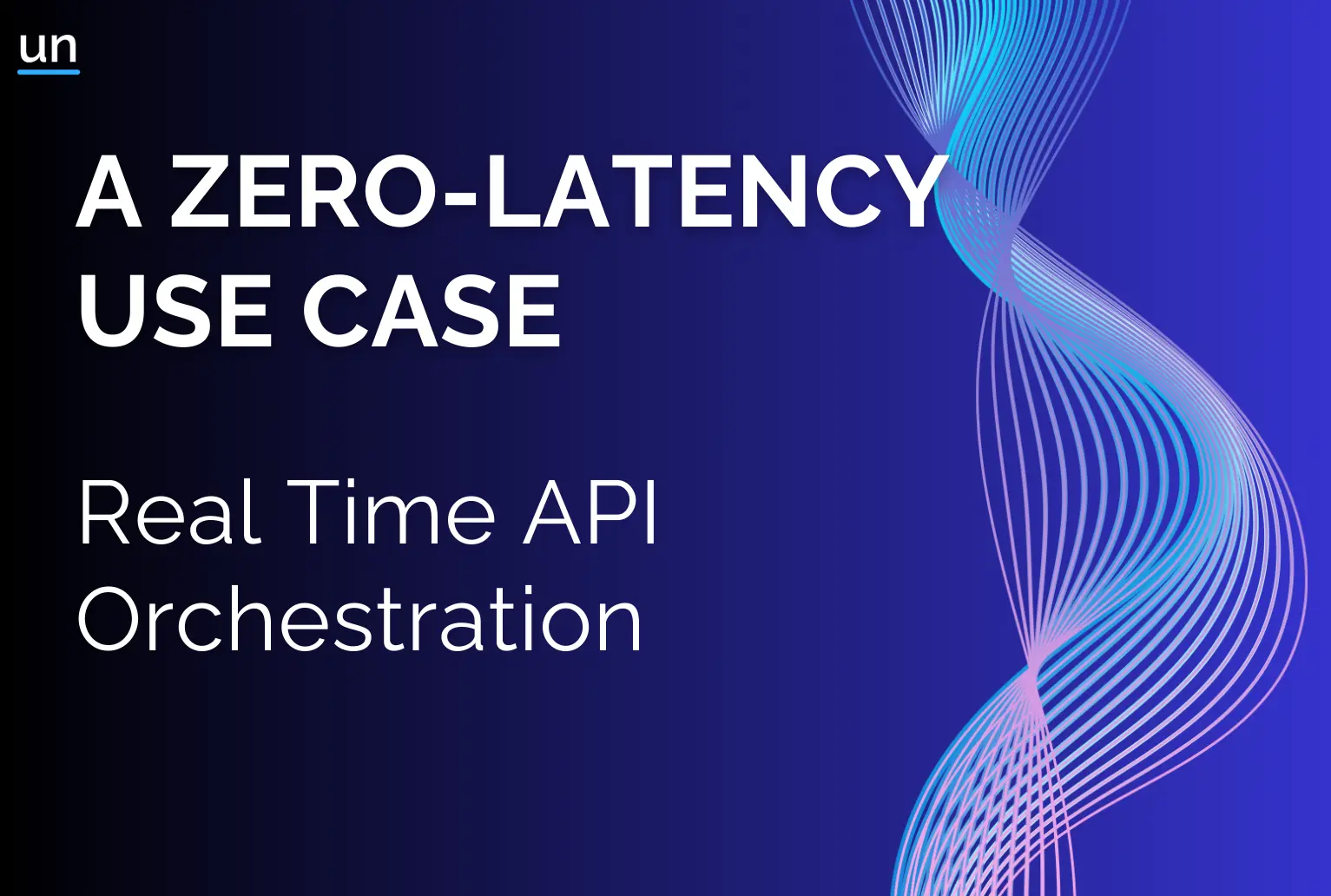Automating Complex Workflows with Scheduled Job
Running complex workflows on a set schedule is essential for many business-critical operations. Unmeshed makes it easy to run complex, parallel workflows on a precise schedule, with built-in controls for overlap, execution visibility and performance.
Unmeshed is designed to handle scheduled jobs and batch tasks with ease. It supports complex workflows and executes them with precision, whether you're running them every minute, once a day, once a year or at custom-defined intervals.
There are countless use cases require running a process on a regular schedule, such as generating monthly budget reports or performing hourly inventory checks. Unmeshed enables this with full support for cron expressions, giving you flexibility and control over your scheduling needs.
Setting Up Your Schedule in Unmeshed
The Unmeshed UI makes it easy to configure and manage schedules with full visibility. You can select your preferred time zone, choose a start time (immediately or at a future date) and toggle the schedule on or off.
Another key scheduling feature is the overlap policy. If you have long-running jobs and don’t want a new run to start while the last one is still going, simply enable “Do not allow overlap.” This ensures only one instance runs at a time — preventing data conflicts and resource contention.
Once the schedule is live, your process will trigger automatically based on your cron expression. You can monitor future runs and view execution history directly from the Schedules tab.
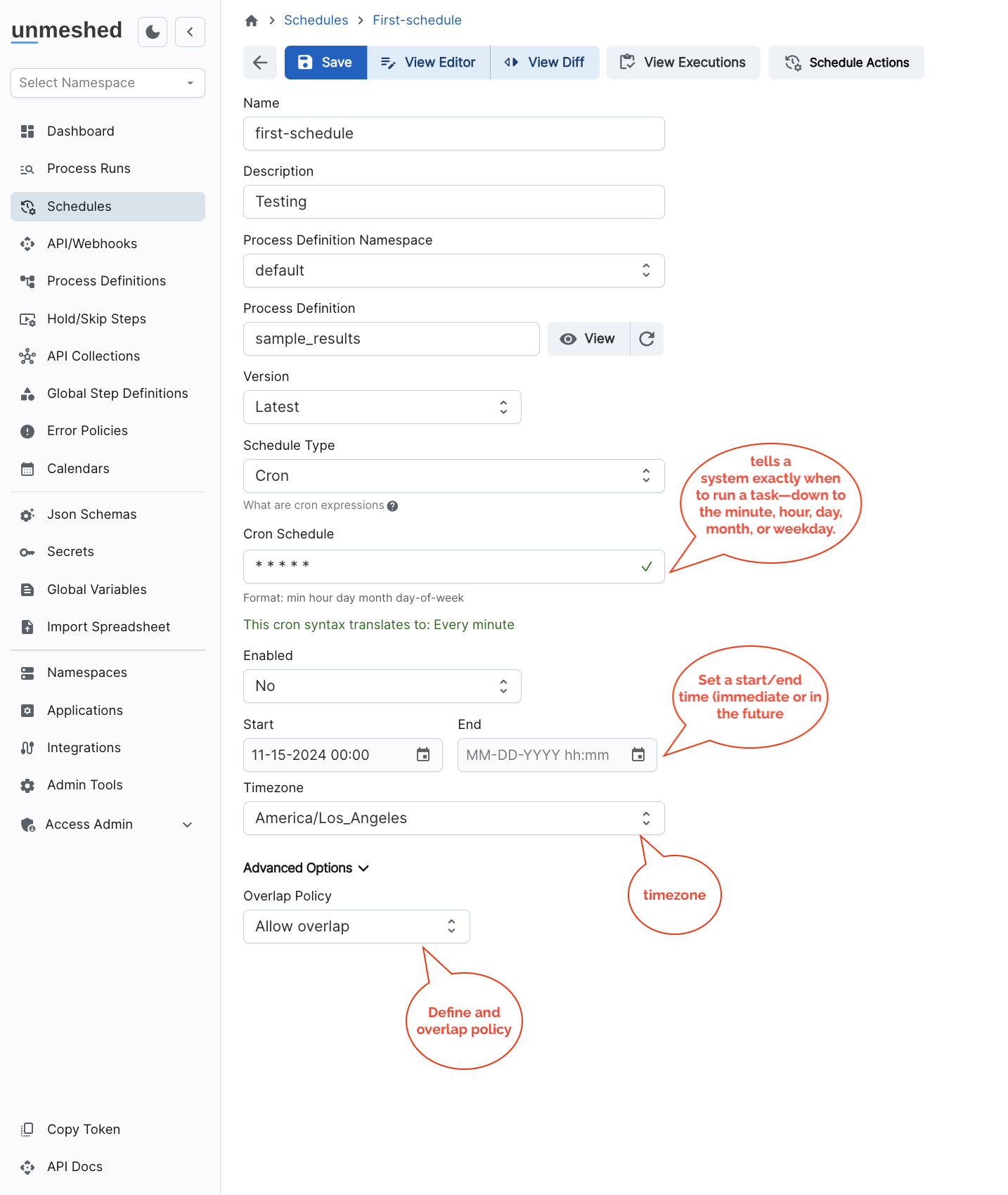
Cron Expressions
A cron expression is a simple string format used to define recurring schedules. Unlike interval-based triggers, cron schedules follow a fixed time pattern and do not consider when the last execution finished. This makes them ideal for use cases that require precise timing—such as overnight batch jobs, database maintenance, or scheduled report generation.
Unmeshed supports Unix-cron, which includes five fields. A process is triggered whenever the current time matches the pattern defined by the cron expression. You can write your own cron expressions or use tools like crontab.co to generate them easily and paste them into the Unmeshed UI. Unlike interval-based scheduling, cron jobs do not depend on when the last execution finished and make them ideal for precise timing (e.g., 10:00 PM sharp for batch jobs).
* * * * * *
| | | | | |
| | | | | day of the week (0–6, starting from Sunday)
| | | | month (1–12)
| | | day of the month (1–31)
| | hour (0–23)For example, for a Process to trigger every workday at 10pm, you would use
0 22 * * * 1-5. Roughly read as: trigger every minute 0, hour 22, on days Monday-Friday. Asterisk (*) means that the field is unrestricted.
Why Scheduled Workflows Matter
There are countless real-world scenarios where running a process on a regular cadence is not just helpful, it’s essential. For example:
- Generating monthly budget reports
- Performing hourly inventory evaluations
- Running overnight database backups
- Executing regular system maintenance and more
Unmeshed helps you automate all of these with durable orchestration capability and built-in scheduling features, all without extra scripting or glue code.