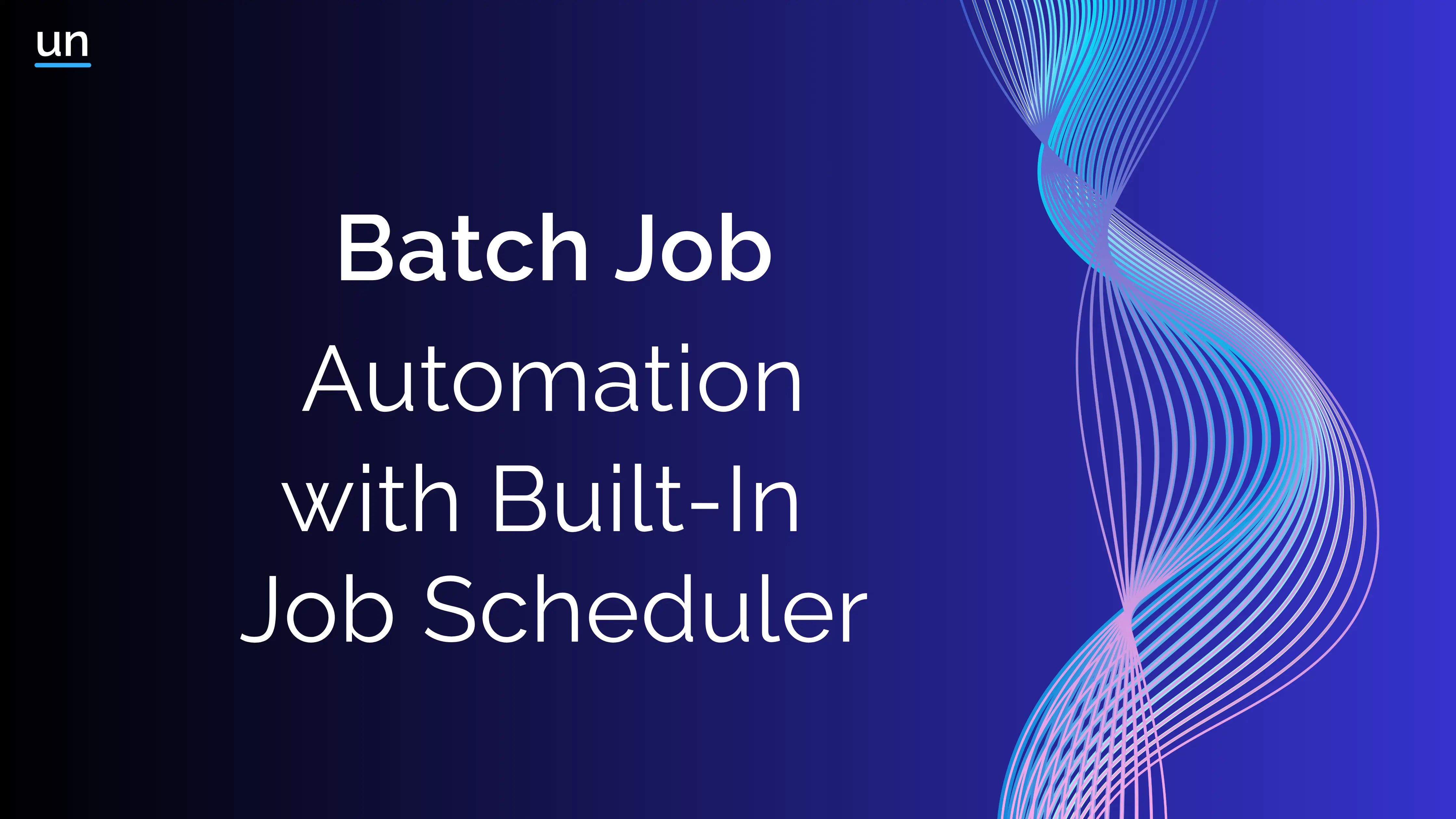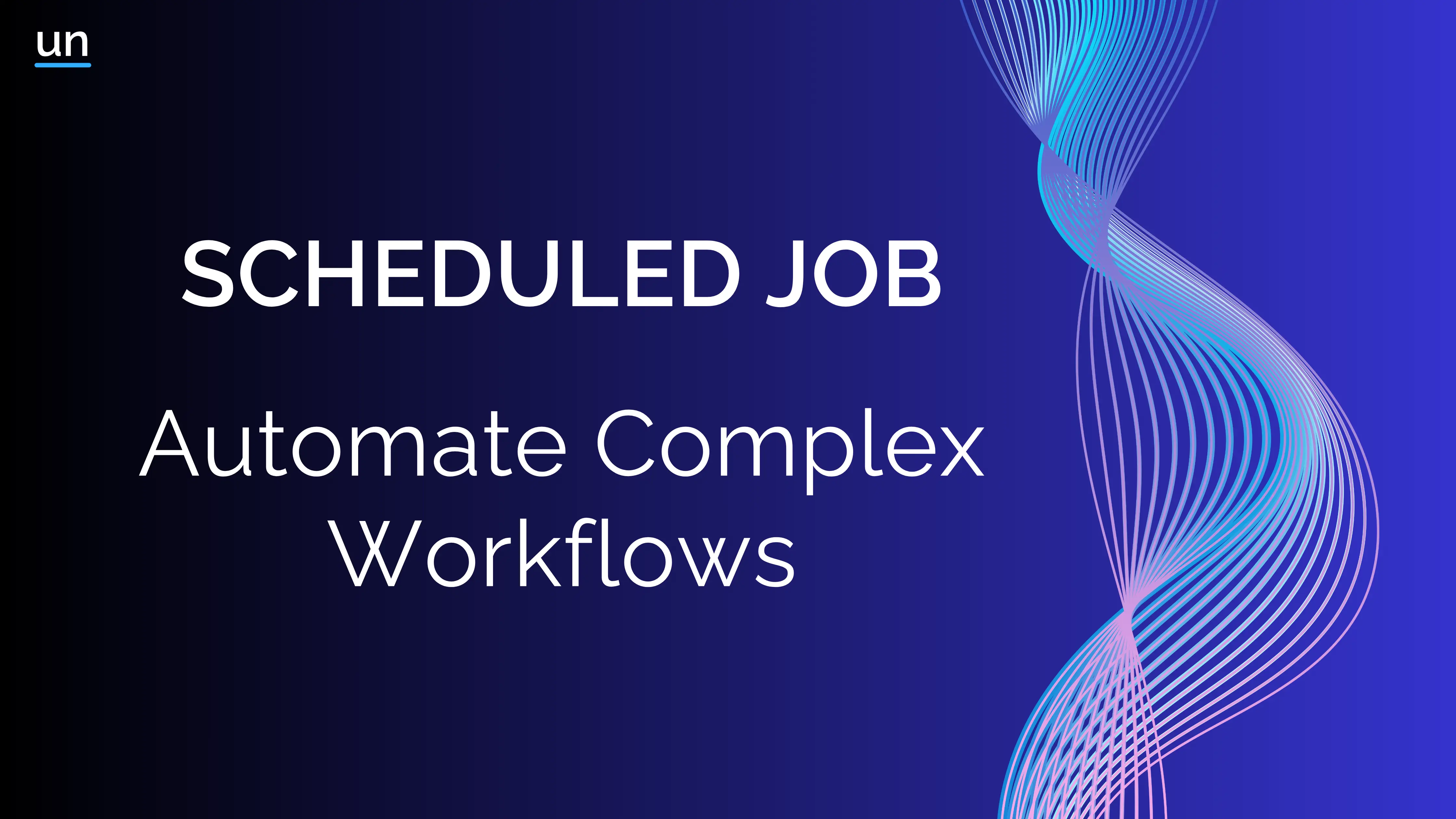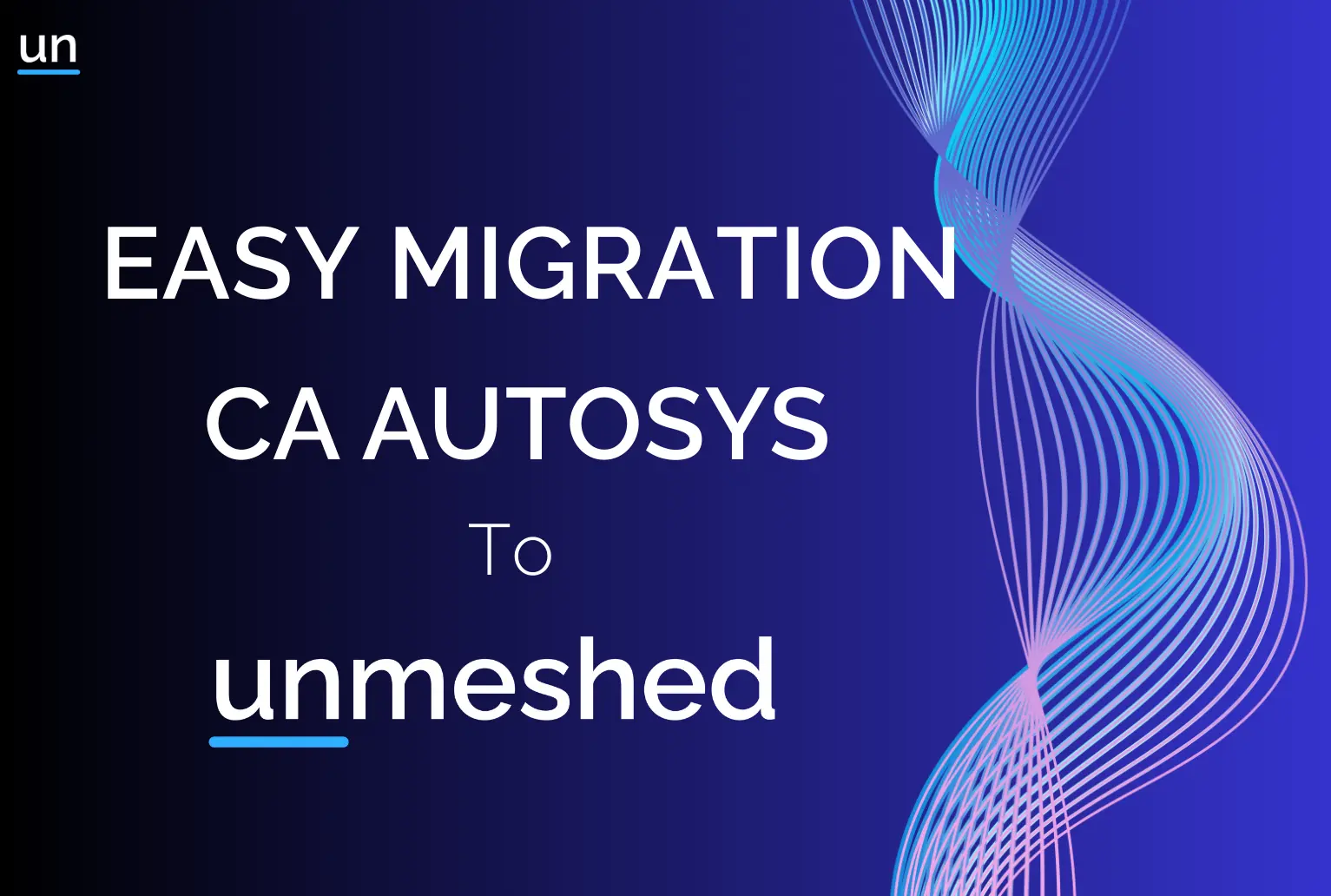Secret Inputs When Invoking a Process via Webhook APIs
In orchestration workflows, it's crucial to securely pass sensitive data like tokens or credentials without exposing them in logs or traces. This guide explains how to safely include secrets in the request body when invoking a process via the Webhook API, ensuring they remain accessible only within the workflow's context.
Secret Inputs When Invoking a Process via Webhook APIs
In orchestration use cases, it's important to pass sensitive or confidential inputs such as tokens, credentials or environment-specific parameters to a workflow securely. This document outlines how to pass such secret data when invoking a process using the Webhook API.
When invoking a workflow process via Webhook API, secret can be securely included in the request body ensuring that they are not logged or exposed in plain input/output traces. It must only be accessible within the context of the invoked process.
Create webhooks and associating process
Process Definition
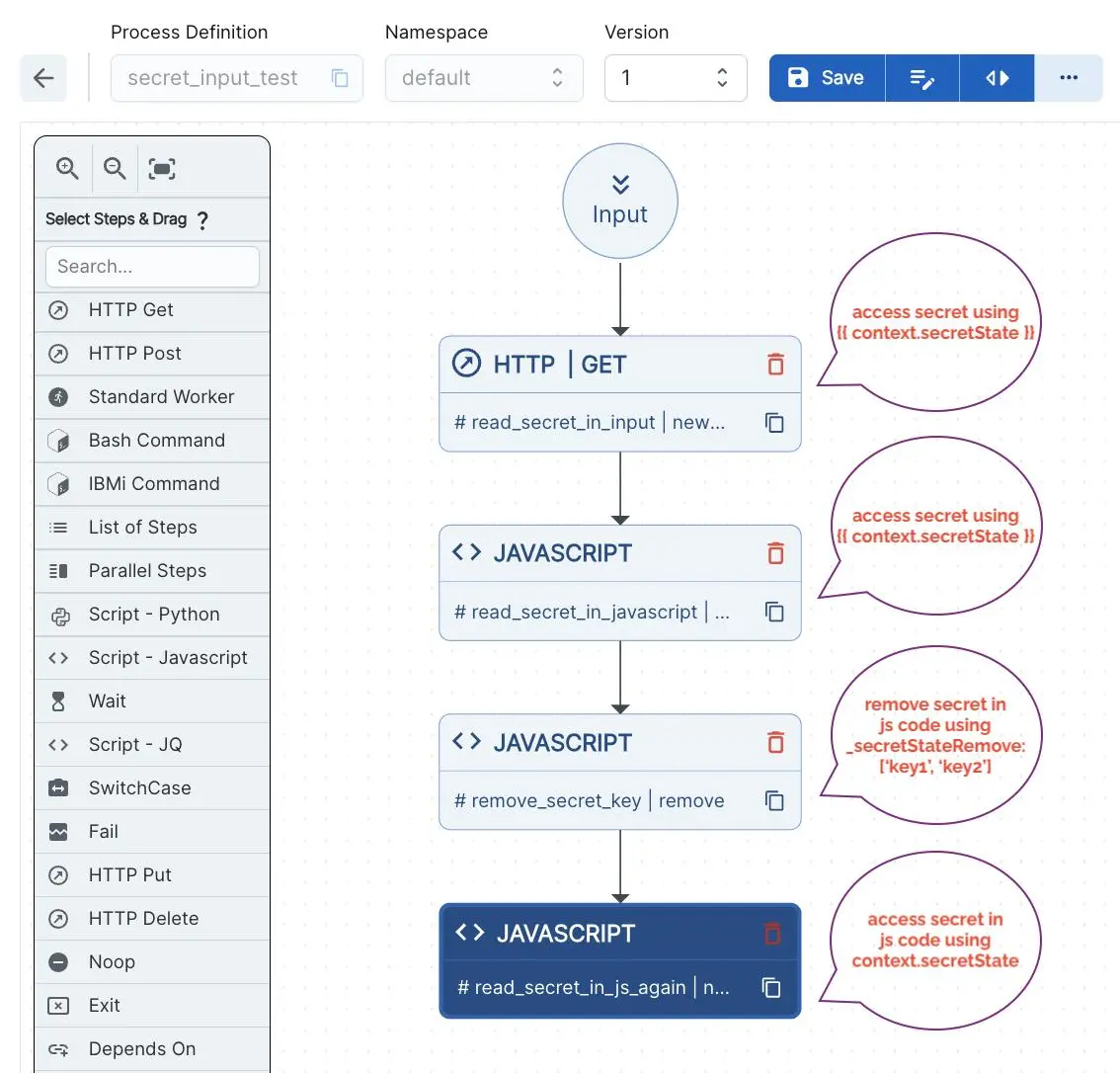
Webhook Definition
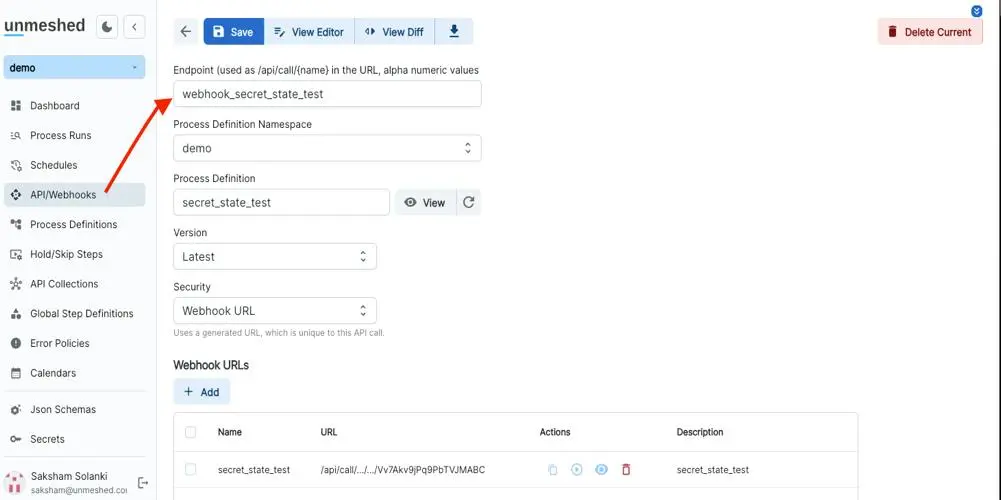
API Invocation Example
Here is a sample curl request used to invoke a workflow using the Webhook API, while securely passing secret inputs:
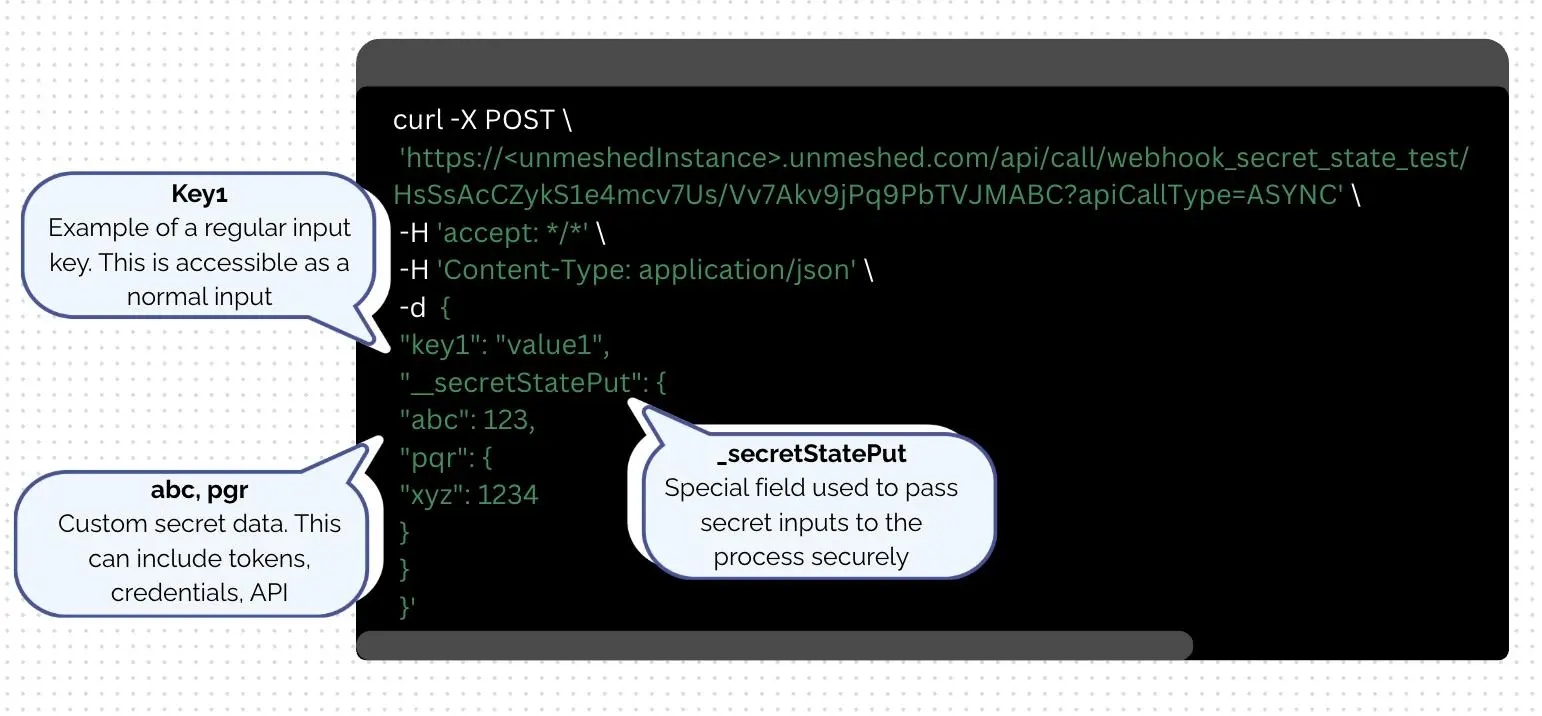
To trigger a workflow in Unmeshed using the Webhook API, you can send a simple POST request with your input data in JSON format. In the example above, the workflow is invoked asynchronously using a secure URL that uniquely identifies the workflow.
Along with regular inputs like "key1": "value1", you can safely pass sensitive data using the _secretStatePut field, which ensures that secrets such as API keys or credentials are handled securely within the workflow.
What is _secretStatePut?
The _secretStatePut object allows user to provide inputs that are treated as secrets by the Unmeshed platform:
- Not visible in logs or process summaries unless exposed in step’s output or in logs of steps.
- Not returned in API responses.
- Accessible only within the running workflow’s secured execution context.
- Ideal for passing things like:
- Access tokens
- Encrypted configurations
- Internal system credentials
You can use this feature for a variety of secure automation scenarios, such as triggering a deployment pipeline with environment-specific credentials, kicking off a data ingestion job that requires access to protected APIs. This lets you run powerful, event-driven automation without exposing sensitive information in your request payload.