References
FOREACH Step
The FOREACH Step is a container Step that executes exactly one child Step multiple times—once FOREACH item in a provided array. This is particularly handy when you want to apply the same operation (e.g., fetching data, transforming inputs, sending requests) for multiple items.
Unlike a traditional loop, the FOREACH Step has a concurrency parameter that controls how many iterations can run in parallel. By default, it runs one iteration at a time (i.e., concurrency = 1). Increasing this value can speed up the overall process if parallelism is acceptable for your use case.
Key Points
-
Single Child Step
The FOREACH Step must have exactly one child Step defined in itschildren. -
Index-Based Invocations
Each iteration of the child Step is given a unique reference:childStepRef[0]for the first item,childStepRef[1]for the second,- and so on.
-
Template Variables
Within the child Step definition, you can access:{{ foreach.index }}for the current loop index,{{ foreach.value }}for the current item in the array.
-
Concurrency
You can specify how many iterations to run in parallel by settingconcurrency. For example, if you have 100 items and setconcurrency = 10, then 10 items will be processed simultaneously until all 100 are complete. -
Failure Handling
If any single iteration fails, the FOREACH Step does not immediately stop other iterations. It processes all items and then marks the Step as failed. This ensures more deterministic behavior, preventing partial completions and leaving tasks “stuck.”
Validations
- Only One Child: If more than one child Step is defined, the FOREACH Step fails.
- Allowed Child Types: If a forbidden Step type is used as the child, the FOREACH Step fails.
Typical Usage
- Add a FOREACH Step in your process definition.
- Provide an array via
inputArray. - Set
concurrencyto control parallel executions. - Define a single child Step that references
{{ foreach.value }}and optionally{{ foreach.index }}for dynamic inputs. - Process subsequent Steps by referencing each iteration’s output using
[index].
Script Step Inside FOREACH
When using a Script Step inside a FOREACH loop, you can access the current iteration's data. JavaScript uses context.foreach while Python uses context.get("foreach").
The diagram below shows a FOREACH loop containing a Script step that can access the current iteration's data:
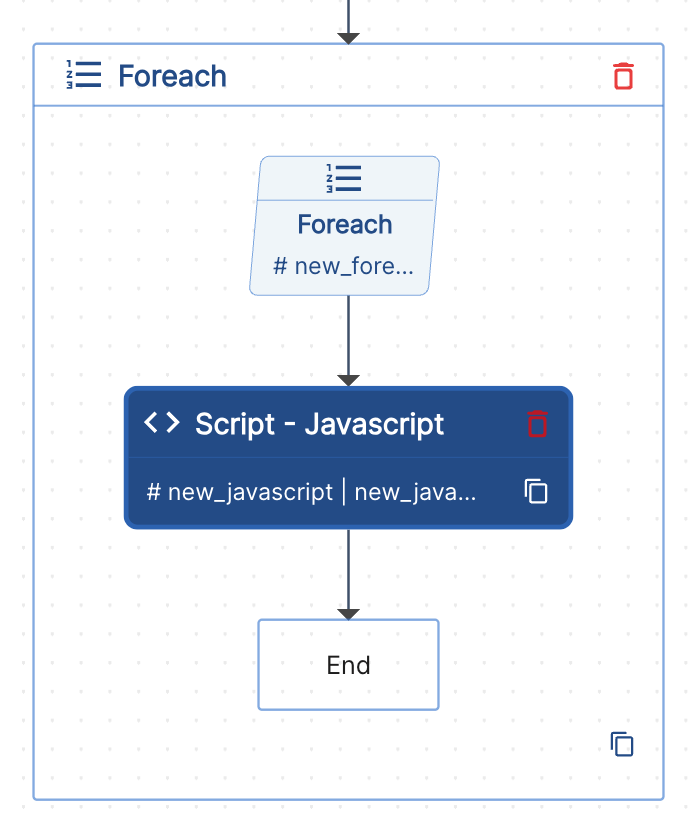
Method 1: Using context.foreach (Recommended)
Method 2: Direct Access
Use context.foreach.value and context.foreach.index for better clarity and
consistency with the platform's context system.
Practical Examples
JavaScript:
Python:
Multi-Step FOREACH Loops
For complex workflows that require multiple steps within each FOREACH iteration, you can use a Sub Process step as the child of the FOREACH loop. This allows you to define a complete workflow with multiple steps that will be executed FOREACH item in the array.
How It Works
- Create a Sub Process Definition: Define a separate process with all the steps you want to execute FOREACH iteration
- Use Sub Process as Child: Set the FOREACH loop's child step to a Sub Process step that calls your sub process definition
- Pass Iteration Data: The sub process receives the current iteration's data through its input parameters
Example Configuration
Main Process (with FOREACH):
Sub Process Definition (itemProcessingWorkflow):
- Modularity: Each iteration runs a complete, reusable workflow - Complexity: Handle sophisticated business logic per item - Error Isolation: Failures in one iteration don't affect others - Resource Management: Better control over concurrency and resource usage
For detailed information about Sub Process steps, see the Sub Process Step documentation.
Example: Gathering Outputs
After the FOREACH Step finishes, you often want to collect outputs from each iteration. Suppose the FOREACH Step is called foreachstep, and its child Step is forloop_http. Here's an example of a JavaScript Step that collects results from all iterations:
foreachstep is the ref of the for-each step
forloop_http is the ref of the child of the for-each
The naming convention of looped task is forloop_http[index] and this script is just using that convention to get the results in a single array!
Referencing Iteration Outputs
- Within an iteration: Use
{{ foreach.index }}and{{ foreach.value }}. - Outside an iteration: Use the child Step’s name plus [index] to retrieve the outcome of a specific iteration (e.g.,
fetch_process_context[2].output).