Use Cases
Scheduled Jobs
Unmeshed is a tool to process your scheduled jobs and batch tasks. It can handle complex processes and run schedules with precision—whether it’s every minute, day, year, or at custom intervals.
See Schedules for the technical details of the job scheduler in Unmeshed Platform
Batch Jobs
Batch jobs handle large data volumes, periodic tasks, and background processes. With Unmeshed, you can run these jobs more efficiently and reduce execution times.
Features
- Run Jobs Together: Execute multiple jobs and their steps concurrently to reduce the total time taken.
- Flexible Scheduling: Use cron or custom options to decide when jobs should run.
- Retries: Automatically retry failed jobs based on conditions you set.
- Scale Jobs: Increase the number of jobs as needed with more resources.
- Track and Notify: Get real-time updates on job progress and any issues that need attention.
Video: Scheduled Jobs on Unmeshed
Track Executions
Unmeshed lets you follow your jobs as they run. You can check for errors, pause workflows, retry specific steps, and restart workflows if needed.
Features
- View Progress: See how each job or job step is running
- Handle Errors: Fix problems by pausing or retrying parts of the workflow
- Hold Jobs: Hold job steps if required manually, useful in production situations
- Skip Jobs: Mark job steps as skipped if something needs to be skipped for a period
- Search: Look through job details quickly with the search tool and monitor tool which highlights issues
- Start and End: Configure start and end dates for your schedule
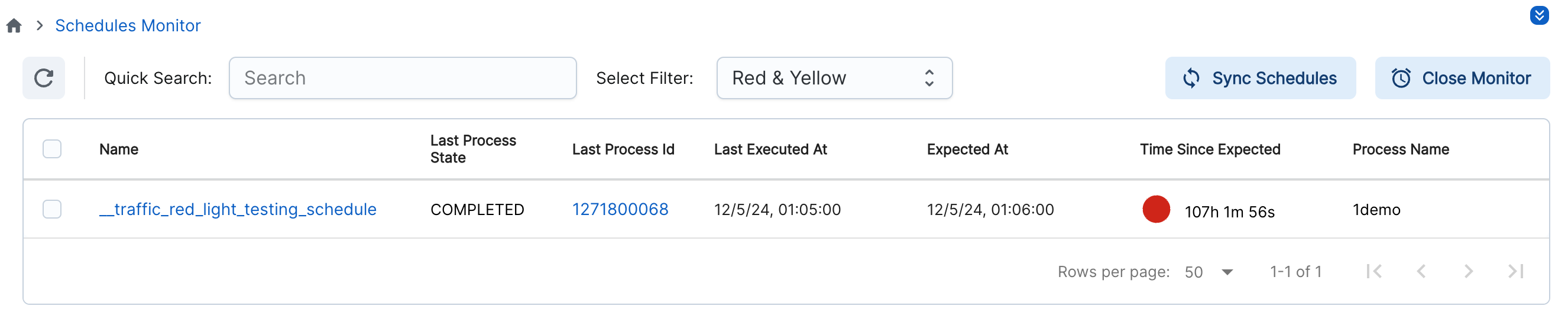
Monitor Schedules
Metrics and Timeline
Unmeshed provides a timeline view and performance data for each job to help you improve how tasks are run.
Features
- Detailed Tracking: See the full path of each job from start to finish
- Performance Data: Check metrics like P50, P90, and P95 to find delays
- Find Slow Points: Spot areas that take too long and fix them
- Use Data to Improve: Understand how jobs are running and make changes to improve speed and reliability