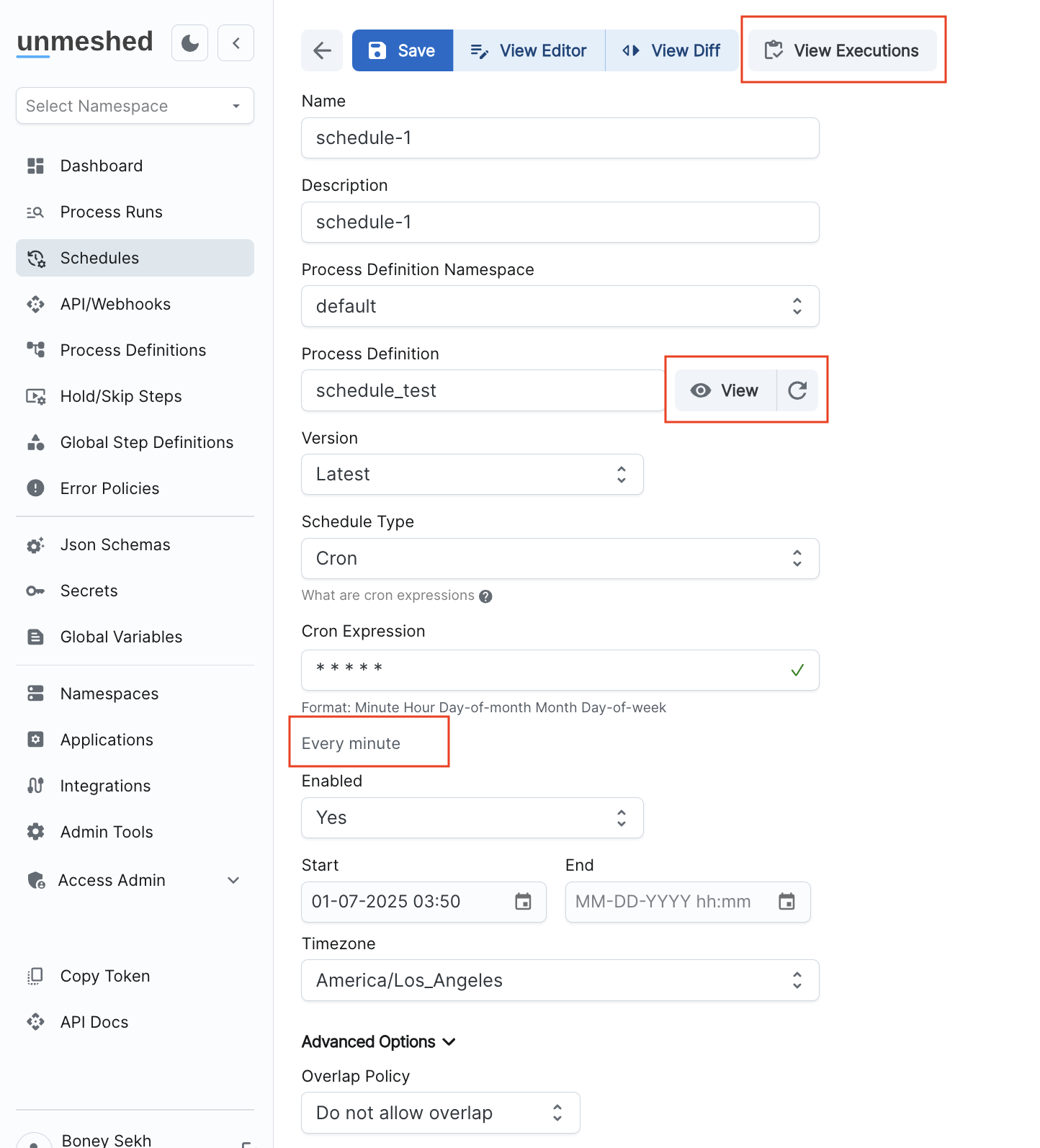How To Guide
Schedule Definitions
How to see a Schedule Definition?
To view Schedule Definitions in Unmeshed:
- Login to your Unmeshed account.
- Navigate to the left menu and click on Schedules.
- This will display a list of available schedules.
Key Features:
- Search: Use the search bar to quickly find a schedule by typing or pasting its name.
- Click to Open: Click on a schedule’s name (highlighted in blue) to view its details.
- Process Link: Each schedule is associated with a process definition, which can be accessed directly.
- Most Recent Execution: The most recent process execution ID is displayed.
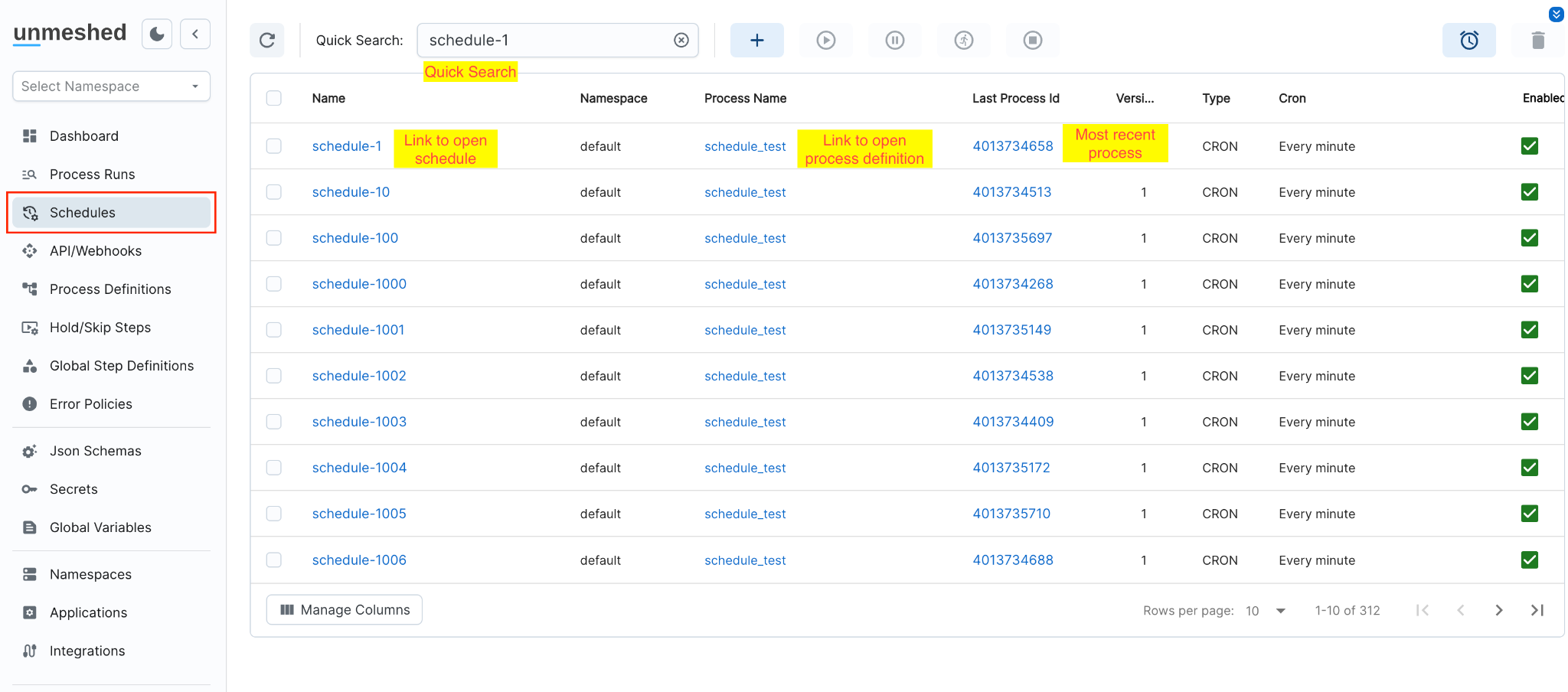
Reading a Schedule Definition
Open the Definition
- Navigate to Schedules and select a schedule to open.
- The definition view shows details of the schedule.
Key Details:
- Name & Description: Provides context on the schedule.
- Attached Process: Shows the process linked to the schedule.
- CRON Definition: Specifies when the system will run the schedule. A textual description explains the schedule, for example, in this screenshot, the schedule runs every minute.
- Start & End Time: Defines the active duration of the schedule.
- Timezone: Specifies which timezone the schedule follows.
- Overlap Policy: Determines whether multiple instances can run simultaneously.
Navigating the Schedule Details:
- View Executions: Click this button to see the recent runs of the schedule.
- View Process Definition: Click the View button next to the process name to directly go to the related process definition page.